How to Hack the Bandwidth and Sample Rate for Tektronix TDS1000-2000-3000 Series Oscilloscope?
Summary:
1. Let firmware is V3.39
2. Open Tektronix Web interface
3. Enter the password to unlock
PASSWORD PITBULL
MCONFIG TDS3064B
4. Reboot the Scope, done!
----------------------------------------------------------------------------
Before hack, You need:
- A network connection between the TDS 30xxB and a computer with a web browser.
- 4 floppy disks 3"1/2 1.44MB (at least one).
- The firmware v3.39.
1. Configure network
- Plug the Ethernet cable.
- On the scope: go to Utility -> I/O -> Ethernet Network Settings and enable DHCP/BOOTP
- After a few seconds, the oscilloscope will display its IP address, just enter it in your web browser.(Your network must run a DHCP server, otherwise you have to configure a static IP address)
2. Check firmware version
One way to check the firmware is to send the command "*IDN?" from the "data" tab of the TDS's web interface. The scope will respond its firmware version.
3. Downgrade to v3.39
If your TDS is running version 3.41, the hack won't work; you have to downgrade to V3.39.
If your current firmware version is older than 3.41, it should work directly (see other posts), so you can jump to the next step.
Be careful with the updates, some versions have some quirks, refer to Tektronix recommendations!
(for example, version 1.0 must be upgraded really carefully because of a bug in this version.
Switching from version prior to 2.20 to version above 2.21 will need a recalibration, ...)
So let's upgrade / downgrade the firmware using floppy disks.
So let's upgrade / downgrade the firmware using floppy disks.
I don't know if there are other means to change the firmware? I didn't find any...
I had formatted and prepared some floppy disks on an old computer, but the TDS failed to boot on it, so I strongly advice to format the floppy directly on the TDS:
Use save/recall menu:
So try another floppy! Many of my old floppies were bad (particularly the Sony ones) ; back in time of 5"1/4 floppy, I had noticed that BASF one were more reliable than others ; so I searched for some old 3"1/2 BASF floppy disks and, guess what, they all worked in the TDS.
Once formatted in the scope, you have to unzip and copy the firmware v3.39 to the floppy disks. The content of each directory (disk1 to disk4) must be copied on four separate floppy disks, without creating any directory.
If something went wrong with the floppy, the TDS scope will display "Mass storage error":
Once formatted in the scope, you have to unzip and copy the firmware v3.39 to the floppy disks. The content of each directory (disk1 to disk4) must be copied on four separate floppy disks, without creating any directory.
Take care to label each floppy disk with the name "disk1" to "disk4", this is needed by the TDS.
Once formatted by the oscilloscope, I run these commands on my Linux server (the only one that stills has a floppy disk drive):
Code: [Select]
mlabel a:disk1 && mount /media/floppy/ && cp -av /home/share/temp/firmware_v3.39/disk1/* /media/floppy/ && umount /media/floppyLast step is to stop the scope, insert the first floppy into the TDS and power it on. If you followed the above instructions, the scope will ask if you want to downgrade / upgrade the firmware: just follow the instructions.
4. Bandwidth Hack
Connect again to the web interface and check that firmware version is lower than v3.41, using "*IDN?" command for example.Now send the correct commands for hacking the bandwith.
For TDS3014B it is:
PASSWORD PITBULL
MCONFIG TDS3064B
Watch out for the "B"! It depends on your original model.
"B" means battery version.
5. Reboot
Reboot the TDS, and done! The scope will recognize itself as highest model of the series, TDS3064.6. Other models and feedback
Try:
PASSW INTEKRITY
ARMDEMO 365,DontMakeTheWookieMad
Just bought a TDS3014B and can also confirm a successful upgrade to a TDS3064B.
I just bought a TDS3012B-NV (I think I read this was labeled for the US Navy.)
I had to fix a malfunctioning floppy door which took me about 30 minutes.
Installed version 3.39, and got TEKVISA loaded onto an older Windows 7 laptop.
Connected the scope via ethernet to my network, watched a couple shot youtube videos on TEKVISA and upgraded my scope with this:
PASSWORD PITBULL
MCONFIG TDS3052B
It temporarily messed up the calibration (offsets were all wacky), but it's fine now after cal and it now samples at 5GS/s!
Downgrade to firmware 3.39 and then send the following:
PASSWORD PITBULL
MCONFIG TDS3054
Power cycle and it should boot up saying it's a TDS3054B. Run SPC and you should be good to go.
You can then update to the latest firmware and run SPC again.
Actually I believe the B models can go all the way up to TDS3064 which is 600MHz 5GS/sec.Mine is a TDS3014 (no letter) so I was "only" able to upgrade it to 500MHz.
The highest model is TDS784, with 1GHz and 4GSa/s sampling ability.
Configuration Resistor
R1061 R1062 R1063 R1064 by the order.1 = Short
0 = Open
The text (ie "TDSxxx") is the model name displayed on the screen after booting.
0000: TDSxxx
0001: TDS784C
0010: TDSxxx
0011: TDSxxx
0100: TDSxxx
0101: TDS724C
0110: TDS794
0111: TDS794
1000: TDS754C
1001: TDS754C
1010: TDS724C
1011: TDSxxx
1100: TDSxxx
1101: TDSxxx
1110: TDS754C
1111: TDS754C
Bandwidth Limitation Capacitors Removal





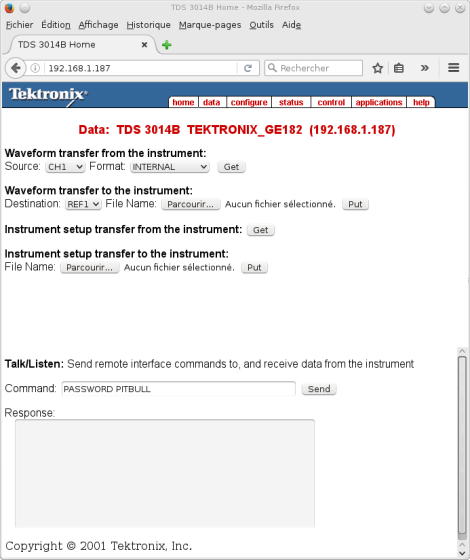



No comments:
Post a Comment